Checking the status of your order
You can check the status of your orders by accessing 'My Account' (online or via the Sephora Mobile App) and click 'Orders'.
My order status shows 'Payment Pending'. Why?
Most payments are processed immediately - you might want to check this out: Why does my order status show 'Payment Pending'?
My order is Preparing to ship/ In Transit, what does that mean?
Hang tight! Your order has been packed and has left Sephora's warehouse! At this stage, you'll receive an email update from us that will contain a Tracking Link and Number for your parcel. Please give about 24 hours for your tracking link to be live. 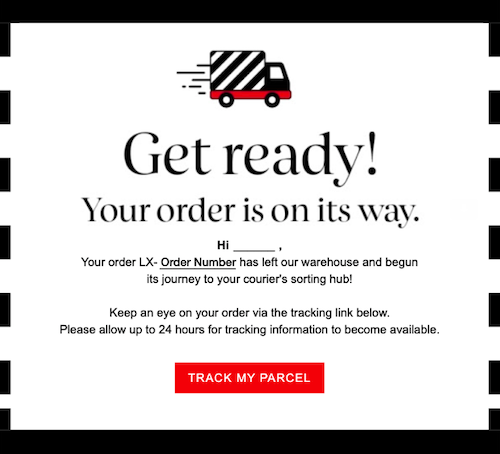
My order is With Drivers, what does that mean?
Your parcel is reaching you soon - it's been picked up and it's with a driver. You should receive a SMS from our courier partners with the shipping status once your order is en-route to your shipping address/ POPStation of your choice.
It's past the delivery time frame but my parcel has still not arrived!
Don't worry! Try this: What should I do if there's a delay in my delivery?
I'm trying to track my parcel but I can't find it within the 'Account' tab!
Please note that only orders that have been made while signed in to your Beauty Pass Account can be tracked via My Account. Orders will not appear under My Account if you checked out as guest. If you need more help, please feel free to reach out to our Customer Service Team here.

Comments
0 comments
Article is closed for comments.